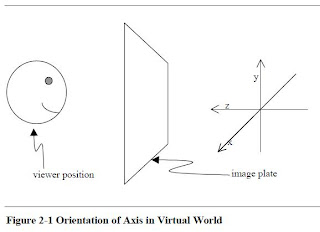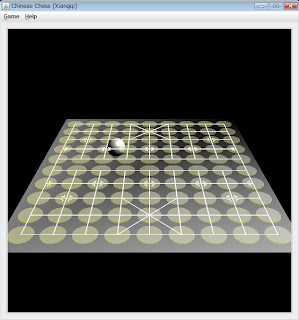This 3D Chinese chess game is completely written in Java. The basic GUI part is constructed with widget toolkit Swing, and the 3D graphics part is constructed with Java 3D API.

Game features:
- The game is written in Java, which means it can be played on web browser. Of course, it's necessary to modify pieces of code using, such as, Java applet.
- When you press left button of mouse on a piece, all possible moves of the piece will be displayed on the chess board. This is a big different from other similar Chinese chess game.
- This game allows you doing drag & drop operation on a piece to achieve movement. But most of other chess games don't.
Weak points:
- Chess AI of this game is weak. Actually, if I have much more knowledge about AI, I think I can write a better one than now.
- No shadows for the pieces. Since in Java 3D, the shadow is geometry object, and it's position must be dynamically computed while the piece is moving. So, creating shadows is a little bit hard. (Java 3D tutorial chapter 6 talks about how does shadow mechanism work.)